Not on Wikipedia? It’s just one step away now
Build Your Wikipedia Page
With TheWikiInc

Contact Us
Email Us
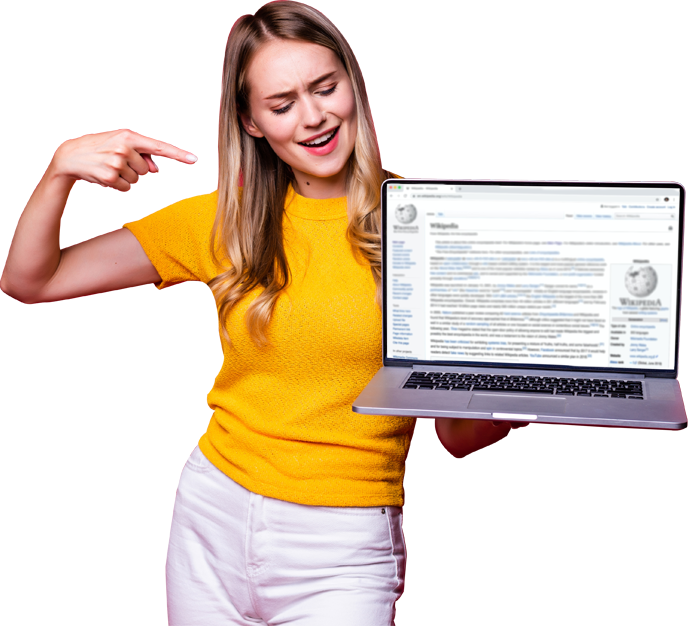
How to Add a Wikipedia Page in Another Language
Technology has transformed our lives drastically. Think about it yourself: we would have never thought that we’d all be linked, but now the internet has made it possible for us to connect with just one click. Whether you’re from the US or Europe, whether you speak English or French, you can easily always stay connected.
Much like the internet, some platforms like Wikipedia have also played a vital part in eliminating the language barrier preventing people to learn more. Although most of us use the English version of Wikipedia, it has various other versions available for people all over the world.
In short, Wikipedia caters to a wide range of individuals fluent in different languages. So, if you want to reach a wider audience, you’ll need to get a Wikipedia page in another language.
Luckily, we’re here to help you do just that. In this blog, we’ll guide you on how to add a Wikipedia page in another language.
How to Create a Wikipedia Page in a Different Language?
As we said, many people browsing Wikipedia often look for information in English as it’s a common language around the world. However, there’s a fair share of users that prefer reading Wiki pages in their mother tongue, which is why content is available in 329 languages.
To put it simply, you can create a Wikipedia page in any language as long as it’s a language version of Wikipedia. We’re sure you’re all ears now and probably eager to learn how to create a Wikipedia page in a different language. Well, we won’t keep you waiting, here’s a step-by-step guide to help you do just that.
Play by the Rules
If you’re aiming to create a Wikipedia page in another language, it’s imperative to play by the rules. Start from scratch and get familiar with Wikipedia’s policies. These rules are significant as they play an integral part in the approval process.
Although there’s a comprehensive list of rules, a few need to be emphasized. So, without further ado, let’s learn about them.
It’s All About the Notable Factor
Wondering how to create a Wikipedia page in a different language? Clear the notability test! Although Wikipedia is available to all for free, it has some ground rules to maintain integrity and authenticity.
The criteria are pretty straightforward—you can get a Wiki page if you’re famous enough. By notability, we mean a person’s online presence. So, if Wikipedia doesn’t find you or the topic your page is about, your existence won’t be recognized.
Content is King
People visit Wikipedia to gain knowledge and learn more. If your page doesn’t have the appropriate content, there’s no point in having one. So, content can make or break your Wiki page. Some core content policies include an unbiased tone, precise content, and factually correct information.
Vandalism
With a platform that’s easily accessible to millions of people comes its downsides. Vandalism is a pretty common activity on this platform and often occurs when a page is being translated into another language.
In Wikipedia, vandalism means when individuals edit an existing Wiki page and add false info, portraying the article in the wrong light.
Don’t Wait — Take a Pick
The rule of thumb for easily creating a Wikipedia page in another language is picking the language at the very beginning. When you visit Wikipedia, the first page shows various languages and a search bar with a drop down arrow that reads “EN.”
Click the arrow to take a look at the list of different languages you can choose from. Once you’ve picked your language, you’ll be directed to that language version of Wikipedia.
Set Up Your Wikipedia Account
Before you get begin creating a Wikipedia page in another language, you need to get a Wikipedia account. Since you’ve already chosen your language, the rest of the process will be a breeze. You’ll probably see the “create account” option in whatever language you’ve picked at the top of the page on the right end.
Spot that option and click on it. Upon clicking it, you’ll be able to see a form asking you for details about yourself. Fill them up with the right data and submit the form. Now, you can verify the Wikipedia account with the link provided on the email address you gave.
Let the Creation Begin!
Since you’ve already created an account, you can now start creating any Wiki page you desire. Head to the create a page option and start working on it. However, look up the title of your page on Wikipedia before that.
This is a smart move as it helps you see if any similar page exists in this language. According to Wikipedia’s policy, no two pages can have the exact title. Upon searching, you’ll either see a blue or red link.
The blue link can be alarming as it indicates there’s already a page with the same heading. On the hand, the red link means you’re good to go. From here, things get pretty smooth because all you need to do is add the information and submit it.
While using the info, keep the policies and guidelines in mind. Discard any irrelevant or incorrect data and process with credible sources. If you’re doubtful about some fact, it’s better to not include it, unless you have a credible source backing it.
Here are some other tips to keep in mind:
- Use headings and subheadings.
- Format the content in small paragraphs for better readability
- Don’t forget to add citations for everything you add to the page.
Submit It!
Once you’ve wrapped up writing the content for your Wiki page, you’re good to go but hold up! Before you click the submit button, take a quick look at your draft and get rid of any errors you may come across. Submit the draft once you’re done.
How to Translate a Wikipedia Page into Another Language?
As you know Wikipedia is a multilingual website and sometimes you may need to navigate through a different language version of Wikipedia. In such circumstances, translation is the simplest way to make things work.
If you want to learn how to translate a Wikipedia page into another language, the translation tool from Wikimedia will come in handy. Once you’ve logged in to your Wikipedia account or created one, you can access this tool.
Here are some steps to translate a Wiki page in any language:
- Head to this page and open the translation tool. Keep in mind that you’ll need to be logged in to utilize this tool.
- Choose the Wiki article you wish to translate by clicking on the “new translation” option or picking one from the suggestions.
- When you click on an article from translate, a dialog box will open, featuring the translation options. You’ll have to pick the language you want to translate the article from and to.
- Select the start translation option. Once you do so, the translation page will open.
- You can then take your time translating each section. Luckily, there’s no pressure to translate the page in one go; you can take a breather and work at your pace.
- Once you’ve wrapped up the translation, you can publish it through the “publish” option. The edit will then be saved in the apt language version of Wikipedia.
Now that you’ve learned how to create a Wikipedia page in another language, you can conveniently boost your reach. Sometimes, translating a Wiki page can be a daunting task, however, you don’t have to stress about it. The Wiki Inc. is at your service!
Whether you need a Wikipedia page to be translated into French, Spanish, or any other language, we are here to take the stress off your back and make the process as easy as ABC.
At The Wiki Inc, our professional team is equipped with all the skills and tools needed to translate a Wiki page. Just reach out to us and we’ll handle the rest.
Machine translation can definitely help understand the meaning of different words in a language. However, using it to translate a Wiki page can sometimes end up in a disaster. That’s because machine translation can sometimes fail to convey the idea of what the original text holds. However, you could take some help in case you forget a word.
People may often dread creating a Wiki page in another language as they assume it may take up too much of their time. Contrary to popular belief, the process doesn’t take up too long.
If you have a Wiki page in English, your page is likely to be accessed or read by English speakers or individuals who’re well-versed in the language. This can restrict your reach, but if you want international recognition, creating a page in another language can considerably help.

