Not on Wikipedia? It’s just one step away now
Build Your Wikipedia Page
With TheWikiInc

Contact Us
Email Us
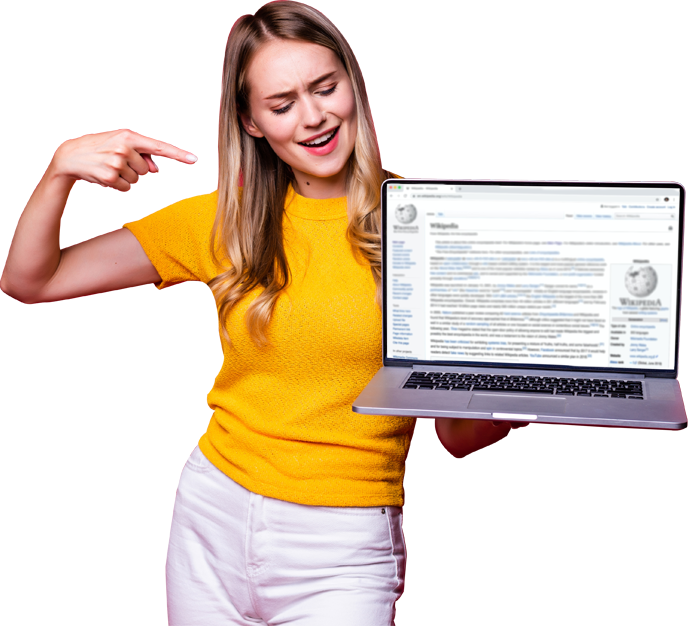
How to Create a Wikipedia Page for a Politician
Whether you’re a public figure or a business owner, visibility can go a long way. Perhaps, the simplest way to achieve global visibility is through Wikipedia. Wikipedia is undoubtedly one of the most popular websites and is used by countless businesses, public figures, etc., to achieve recognition.
Well, you know it yourself: whether you’re looking up Joe Biden or want to learn more about John F. Kennedy; their Wikipedia page will show you all there is to know about them.
Considering how vital this tool can be, uncountable individuals are reaping the benefits of having a politician’s page on Wikipedia. Politicians can allow readers and the public to have an overview of their accomplishments along with personal information, so the public can access it easily with the help of their Wikipedia page.
Are you clueless about how to create a Wikipedia page for a politician? We’ve got you covered!
How Can I Create a Wikipedia Page of a Politician?
Before we jump to the part where you learn how to create a Wikipedia page for a politician, let’s learn how beneficial it can be. As mentioned, a Wikipedia page for a politician will brief the public about the individual, offering complete transparency and visibility.
Put simply, by maintaining a Wikipedia page, a politician can easily share their life and achievements with the readers, helping everyone know them better.
Creating a Wiki page may sound complex and a tough job at hand, but luckily it can be done by anyone, all you need is the right guide. So, let’s find the answer to your question: “how can I create a Wikipedia page for a politician?”
Creating a Wikipedia Page for a Politician Step-By-Step
The ideal Wikipedia page for any public figure offers reliable and credible information about the individual. So, as long as the Wikipedia page displays accurate data, you’re good to go.
Step 1: Understanding the Guidelines of Wikipedia
Just like many platforms, Wikipedia also has a set of guidelines or rules that individuals have to keep in mind while creating a page. Doing so ensures you make a Wikipedia page that gets approved without any issues.
So, take a quick look at those regulations to get a better understanding of how to make a Wikipedia page for a politician. Since you need to keep all of them in mind, take some notes to streamline the process while ensuring you don’t miss out on anything.
Step 2: Create a Wikipedia Account
Once you’re familiar with the policies of Wikipedia, it’s time to create an account to create your Wikipedia politician page. Just follow the following steps and you’ll do the job in just a few minutes:
- Go to the Wikipedia homepage
- Click “create account” at the top right of the page.
- Fill up the form with accurate details and select your language when prompted
- Confirm your email and log in.
Step 3: Do Your Due Diligence
When creating a Wikipedia page about a politician, research is key. Since politicians are an integral part of society and have a certain image to maintain, the information on the Wikipedia page must be precise. That’s why do your due diligence.
Take your time in collecting relevant data about the politician. Remember to look for information the public or readers will be interested in reading. You can browse through the politician’s social media or website to collect the data.
You should also gather the information by communicating with the politician to avoid discrepancies. In addition, go through newspapers and research articles for credibility.
Step 4: Keep the Notability Test in Mind
Since Wikipedia pages are accessible all around the globe and are often the first website individuals click to learn more about any person, the platform checks the notability of your page. So, if you’re creating a Wiki page for a politician, Wikipedia will determine what percent of the world is familiar with the politician you’re writing about. Besides that, you can check out their policies or criteria for politicians.
Step 5: Keep Your Wikipedia Page Relevant
Once you’ve gathered enough information to add to the Wikipedia page, you can begin drafting the content. Just ensure it has reliable resources and is free of biases as that may affect the page. A Wikipedia page for a politician must state every detail without prejudices, so keep the tone neutral.
Step 6: Submit Your Application
Once all the content is on your Wiki page, quickly proofread it to make sure all information is grammatically correct and concise. After you’ve proofread it, you can submit your application. The authorities of the website will take a thorough look at your Wiki page and evaluate it.
They will review your application and if they find the page up to par, they’ll approve it. However, if the content doesn’t meet the policies or guidelines, it will be rejected. This approval can take from three to six months.
After Wikipedia has reviewed and approved your page, you need to manage and maintain it. So, it’s essential to keep updating the Wiki page for the politician to ensure all information is updated for the readers.
Moreover, keep tabs on the edits made by other editors too. If you come across an edit that may damage the integrity of the politician, change it. While you’re maintaining the politician’s Wiki page, keep an eye on the reliability.
Tips to Create a Wikipedia Page for a Politician
Creating a Wiki page for a politician can be one heck of a task. However, once you have the right help, the process gets easier. Here are some helpful tips to create a Wikipedia page for a politician.
• Pick the Right Information
Whether you’re making a Wiki page for a politician or any other public figure, the golden rule is keeping it relevant and concise. If you’re discussing their personal life, list things in order. Similarly, if you’re discussing accomplishments, list them in chronological order, ensuring each of them is stated clearly.
Try going in order, for instance, to collect info on the career first, then move on to personal life, achievements, etc. Once you’ve found all the necessary info for one subheading, move to the next one.
• Focus on Reliability
As mentioned above, Wikipedia focuses on notability aspects for politicians, which means it’s critical to utilize factually correct and accurate data. Not to forget, credibility can be excellent for the politician’s visibility.
If you’re sharing incomplete or wrong information about a politician, it could damage or affect their reputation. Therefore, double-check your references and include information from credible sources.
• Avoid Redundancy
If there’s one thing that readers don’t appreciate is redundancy. When the public comes across the Wiki page, they’re likely to make it to the end of the page if the content is unique. If you’re repeating the same thing throughout the page or using repetitive information, it won’t be appealing to them and they’ll probably go visit another page.
So, while writing the content and proofreading, get rid of any redundancies.
• Research is Key
Research is hands down the most imperative part of creating a Wiki page. In this phase, you have to look for relevant information about the politician. An effective tip is to leave no stone unturned when researching.
Of course, you’ll come across a sea of data and you don’t have to use it all. However, it’s best to put together all the information first and then narrow it down to keep it relevant.
• Keep It Updated
A politician’s wiki page can never contain incorrect information as it can mislead the public and can also affect their image. For instance, if a politician has participated in various charitable causes, the readers need to know. If this piece of information isn’t updated on the page, the public won’t have complete info on them.
However, if you keep updating the Wiki page, they’ll be aware of all the latest works and initiatives by them. This can also come in handy to inform the public about a politician’s career changes.
• Content Must Be Appealing
Creating a Wikipedia page involves understanding the platform’s guidelines and terms as it helps make the content appealing. So, focus on the content creation guidelines to get that part written. Having said that, there’s often a template for each page that offers a framework to make the page.
For instance, Wikipedia will also have a template on how to make a Wikipedia page for a politician. Generally, a Wikipedia politician page comprises a biography, career, work, personal life, reference, links, etc.
To get an idea, you could take a quick look at other pages to draft the content in the right way.
A politician has a lot at stake, which is why it’s imperative to ensure the Wikipedia page is up to the mark and includes all necessary information about them, from their career to their personal life. If you’re still pondering over the question, “how can I create a Wikipedia page for a politician?”, we’re here to help.
Get in touch with The Wiki Inc for more information.
There’s no hard and fast rule for how often you should update your Wiki politician page. However, we recommend editing a Wikipedia page for a politician at least once every few weeks or as often as there’s a change in their political or personal life.
Since approval is a rigorous process, Wikipedia often takes around 3 to 6 months to approve a page and put it up on its website.

