Not on Wikipedia? It’s just one step away now
Build Your Wikipedia Page
With TheWikiInc

Contact Us
Email Us
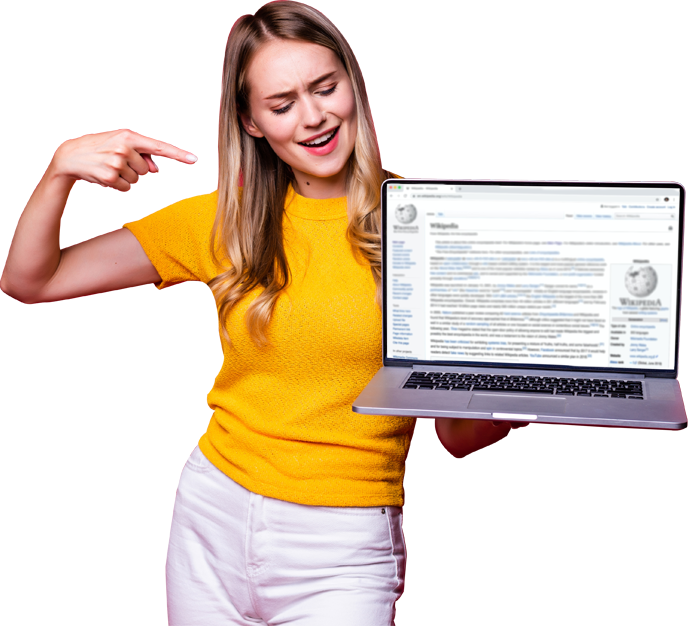
How to Create a Wikipedia Page for Yourself
Wikipedia is an online platform that offers much more than just helping people gain knowledge; it is popularly used by public figures, businesses, and companies to improve their recognition on the internet. If you want to work on your visibility and awareness, you should know how to create a Wikipedia page for yourself. Many individuals often think creating a Wiki page can be extremely tough. Although it’s not a simple task, following all the guidelines and policies of Wikipedia makes things easy.
Wikipedia is an open-source, highly editable platform, a huge encyclopedia where millions of contributors work. In addition, this platform has more than 1.7 billion visitors per month to enlighten themselves on various subjects. A common question people think is can we create a Wikipedia page about myself? The answer to that is yes since over 6 million articles have been uploaded to Wikipedia, so you can do it too.
As mentioned above, if you want to create a Wikipedia page for yourself and want your page to get approved, you must get familiar with the dos and don’ts of creating a Wikipedia page yourself.
Without further ado, let’s get started.
How to Make a Wikipedia Page for Yourself?
Ready to learn how to make a Wikipedia page for yourself? Here is a step-by-step process guide to creating your Wikipedia page.
Step 1: Create a Wikipedia Profile About Yourself
To begin the creation of a Wikipedia page, start by going to Wikipedia’s homepage. On the top right corner, you’ll see the create account button; click it once you find it. Fill in all the required information to create your account, and don’t forget to turn on the notification to get updated before you submit.
Once you’ve submitted these details, you’ll receive a confirmation email to log in, and your account will be created. Now, you create a user page to get access, edit other articles for the practice, and contribute to Wikipedia.
Step 2: Go through the Wikipedia Guidelines
Wikipedia has some policies, and to have access to this platform, everyone has to follow these rules and guidelines. The basic guidelines of Wikipedia include the tone of the content; it should be neutral and valuable for the readers. Moreover, Wikipedia advises writers to compose relevant and unbiased content that will keep the readers informed.
Step 3: Content Should Be Unique
Make a Wikipedia article about yourself on your Wikipedia page with the uniqueness of the subject. You can check the uniqueness of your subject by mentioning your subject title in the requested article search box. This step is vital to check the uniqueness. It’s best to do this before you waste your efforts on creating a page or article that already exists.
Step 4: A Comprehensive Research
Make sure to create content for your page that’s exclusive and informational. Before creating the page, conduct a comprehensive research about your subject. Your aim should be collecting information that readers will find appealing.
Wikipedia policies focus on relevant content and don’t appreciate irrelevant information and fabricated data. Since you are creating a page for yourself, you’ll have to filter through the information, adding only what’s relevant and value-added.
Step 5: Write About Yourself
There is a specific format for different subjects, such as a business page will demand separate content, and different info will be added to an autobiography and biography. So, you’ll need to make sure you add the right information in the relevant section.
So, when you begin writing about yourself on the Wikipedia page, add the basic info and expand on the data in each section. It is suitable to add references and external links in your content to assure the reader that you’ve just added relevant information.
Step 6: Optimize Content
Everyone wants their page to have maximum visibility and to rank the highest. There is one way to increase the search engine visibility of your Wikipedia page—by optimizing your content. The main tip is to incorporate the most search keyword in your content and then add the keywords with top search rates.
Another way is to add external links to your content of any credible newspaper, magazine, or original content. This will add to the page’s credibility and help align as per the google criteria.
Step 7: Format Your Wikipedia Page
If you are working on how to get a Wikipedia about yourself, be careful about the format. Wikipedia page content should be formatted such as all the sections of your page must be appropriately categorized with sufficient information in each segment.
The information you are providing on your Wikipedia page should be sequenced properly, from your personal life to your current achievements. List your professional achievements, career, and important information. You can wrap things up with authentic references and citations.
Step 8: Links and Citations
Every reader wants to know whether their reading content is credible and authentic. Moreover, Google and Wikipedia are credible platforms that deliver authentic information to readers.
External links lead your page to a higher rank and will help to enhance the overall online recognition and search visibility of your Wikipedia page. So, do include them.
Step 9: Proofread and Edition
Do you have doubts about: should I make a Wikipedia page for myself? If there are any doubts, you can reach out to professional assistance. In this stage, you need to proofread and edit your page.
You must ensure the content is flawless. A rich quality and readable page shows the efforts behind creating the Wikipedia page.
Remember, millions of editors are active and work on Wikipedia to improve the content to ensure the audience reads rich, quality content. So, there’s no way you can make any mistakes during this process
Step 10: Submission and Approval
After all the steps are done, submit your Wikipedia page for approval. The revising process takes six months, and we will inform you via email. If your page gets rejected, it will be sent back to you for revision. You can then revise it and submit it again.
Can You Make Your Own Wikipedia Page About Yourself?
If you made it this far in this blog, you already have the answer to your question, “can you make your own Wikipedia page about yourself?” To sum it up for all those who are interested in creating their own Wikipedia page—yes, anyone can create a Wiki page for themselves, but you need to be mindful of the rules and policies of Wikipedia. This is one step you can’t skip, as it can lead to page rejection.
How Do You Get a Wikipedia Page About Yourself?
Are you wondering how you get a Wikipedia page about yourself? Well, don’t need to fret about this, as our experts are here to assist you along the process. To make things easy as they can get for you, we’ve summed things up with just these five tips:
- Go through community instructions before creating a page.
- Get many people involved in building your page.
- Draft content that appeals to a large audience.
- Keep the readers engaged and informed.
- Hire a Wikipedia agency for a smooth Wiki journey.
Create A Wikipedia Page for Yourself
When you want to create a Wikipedia page, all you need to do is create an account on Wikipedia and then add the relevant article to your page. If you create your account, creating a Wiki page just becomes easier as the platform starts recognizing you. The problem is that Wikipedia pages can be modified and edited by anyone, but if they don’t have an account, it’s attributed to their IP address, so it’s critical to sign up.
Can I Make a Wikipedia Page About Myself?
Want to find the answer to your question: can I make a Wikipedia page about myself? Well, anyone can make a Wikipedia page for themselves, but there are a whole lot of things that need to be avoided while creating a wiki page about yourself.
They are as follows:
- The content you are providing to the audience should have a positive impact.
- The content tone should be neutral; no personal points of view should be mentioned.
- All information should be authentic and credible.
- No kind of unverifiable links or sources should be included.
- The content should be formatted.
As per the policy of Wikipedia, there are things to remember while creating a Wikipedia page for yourself. Here are some fundamental guidelines that you need to follow:
• Notability
Whomever you are creating a Wikipedia page for, be it yourself or someone else, should have a notable personality or recognition on the internet. You can evaluate this aspect by searching them up on Google or other credible websites. Doing so will clarify two critical things, the authenticity of the individual and the sort of content to draft for the audience to attract them, which is highly imperative.
• Writing Style
The format is another key aspect of creating a Wikipedia page. It consists of certain segments. For instance, the writing style should be neutral and free of any biases, and the structure of the sentences should be proper with accurate grammar. Additionally, the content should be in a professional tone and try to avoid verbosity.
• Reliable Sources
All external links you add to your content should be verified, and the sources should be credible for the readers.
Are you interested in getting a Wikipedia page created for yourself? Say no more! We bring you the best Wikipedia page creators to help you— The Wiki Inc.
At The Wiki Inc, our professional team is well-equipped to create wiki pages and offer a wide range of services.
Hurry up and get in touch with our experts to avail Wiki services at their best.
You can, but things can get complicated pretty fast, simply because there’s a good chance of mess-ups. In fact, Wikipedia rules also state that you should not compose your own Wikipedia page as it can be a conflict of interest. So, it’s always a better idea to ask our professionals to do it for you.
Wikipedia pages get written by people like you! They click on the ‘edit’ option, share their knowledge, and contribute to the Wikipedia community. These edits will then be monitored by Wikipedia authorities.




























